Mouths That Move Products: How AI Lip Syncing Makes Product Demos Impossible to Ignore
What if your product could literally speak for itself? No actors, no complicated shoots, no green screens—just a digital face, a few well-placed words, and a whole lot of attention. Welcome to the era of product storytelling powered by avatars and animations. In a world where users scroll at lightning speed, brands need more than pretty pictures—they need personality.
Pippit makes that possible. With powerful tools like the AI product image generator and dynamic avatar-based video editing, you can go from still product shots to expressive, talking models—all in one platform. Whether you’re in beauty, tech, fashion, or food, lip-syncing videos add human warmth without human logistics.
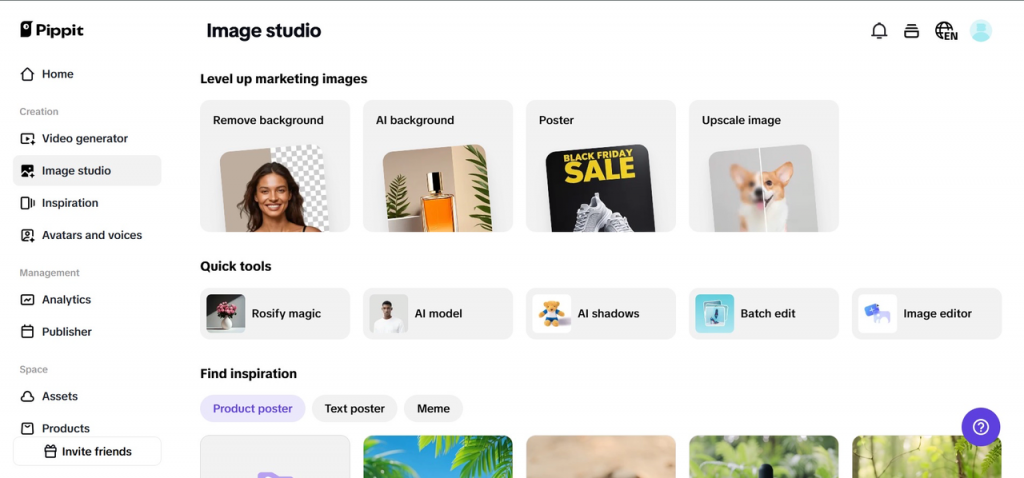
Now, let’s explore how this works—and why it’s the secret weapon your demos have been missing!
Talking bottles, whispering mascara: why lip-sync sells
We don’t just consume content—we listen to it. That’s why unboxing videos and tech explainers thrive. But what happens when your campaign doesn’t have a budget for talent or a voice actor? AI-generated avatars that can lip-synch to your message are used to enliven your material.
Imagine a skincare bottle that introduces itself. A smartwatch that demonstrates its features. A lipstick that reviews its shades in a confident, AI-generated tone. These aren’t just gimmicks—they’re attention magnets. Lip-syncing avatars feel fresh, futuristic, and oddly familiar. They blend the visual satisfaction of video with the directness of face-to-face communication.
Using visuals that match the voice
Creating a talking avatar is only half the story. The other half is staging—the context that surrounds your digital spokesperson. This is where styling your video with high-quality visuals becomes essential.
– Use aesthetic cohesion: If your avatar is representing a luxury skincare line, pair it with a minimalist, glowing backdrop. For electronics, go sleek and futuristic.
– Add created product visuals: You may align your brand with your surroundings by using Pippit’s AI product picture generator. Drop in AI-rendered versions of your product with ideal lighting, angles, and props. These become the digital stage your avatar performs on.
– Use context cues: Add text overlays, simulated environments (bathrooms, tech labs, fashion runways), and voice-introduced features like “Watch how this serum absorbs” or “Tap twice to start recording.”
The magic of realism: voice sync meets digital charm
What makes lip syncing so powerful is its psychological realism. The moment a mouth matches words—even if it’s AI—it captures us. But getting that sync right matters. That’s where lip syncing AI transforms guesswork into guaranteed flow.
Before we show you how to create one with Pippit, here’s how smart syncing supports better brand storytelling:
– Narrative control: You choose the pace and tone of delivery.
– Local language flex: Add multiple languages or regional dialects to localize at scale.
– Human-style cadence: AI avatars don’t sound robotic—they sound ready for TikTok.
How to make lip-sync videos with Pippit
Creating a lip sync AI avatar for your product demo with Pippit is fast, visual, and user-friendly. Here’s how you do it in three simple steps:
Step 1: Go to the video generator and choose avatars
After logging in, select “Video Generator” from the menu on the left. To select or create AI avatars for your videos, go to the Popular Tools area and click “Avatars“. You can easily synchronise voiceovers and avatars using this function to create dynamic and captivating content.
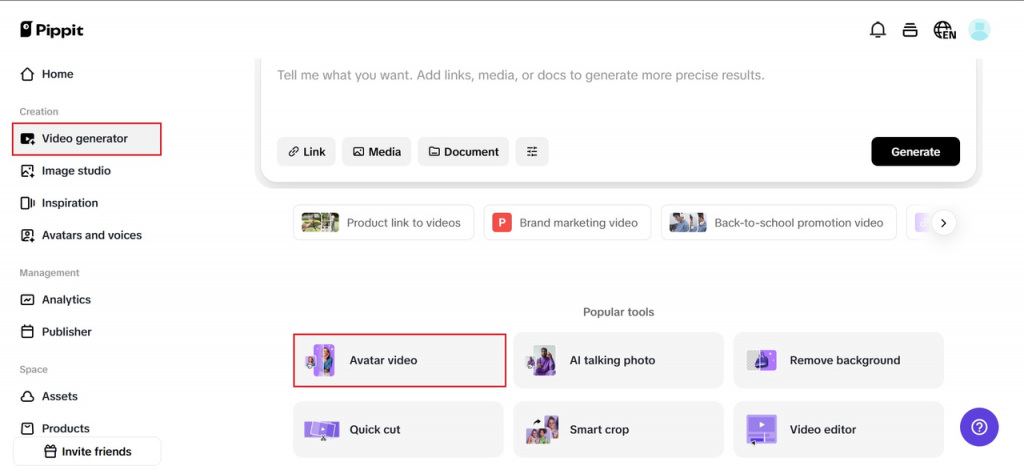
Step 2: Select an avatar and modify the script
Choose your favourite avatar from the Recommended avatars section once you have accessed the avatar tools. To discover the ideal avatar for your film, you can filter them by industry, age, gender, and other criteria. To alter the dialogue after selecting an avatar, select Edit script. The avatar will accurately lip-synch text that you enter in a variety of languages. To further improve your video, choose from a variety of caption designs that complement your film’s subject and add interest by scrolling down to Change caption style.
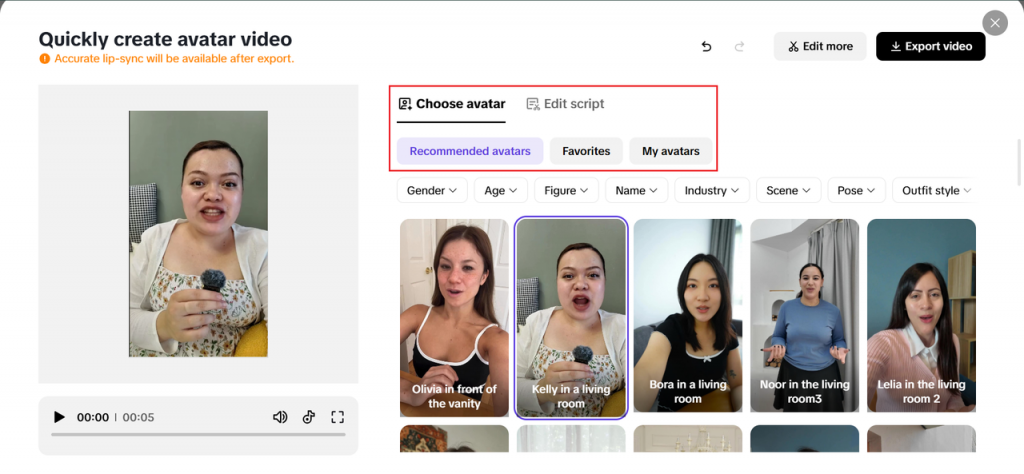
Step 3: Download & share your video
Click “Edit More” to further edit your video after applying lip sync. For greater accuracy, use the video editor to edit the screenplay, change the timing of the voiceovers, or alter the face expressions. To improve the finished product, you can also include background music and text overlays. Click “Export” to download the video in the format of your choice after you’re happy with it. You can schedule your content for later or utilise the Publisher function to post on Facebook, Instagram, or TikTok if you want to share it right away. Additionally, use the Analytics area to monitor the performance of your video in order to gauge audience interaction and improve subsequent material.
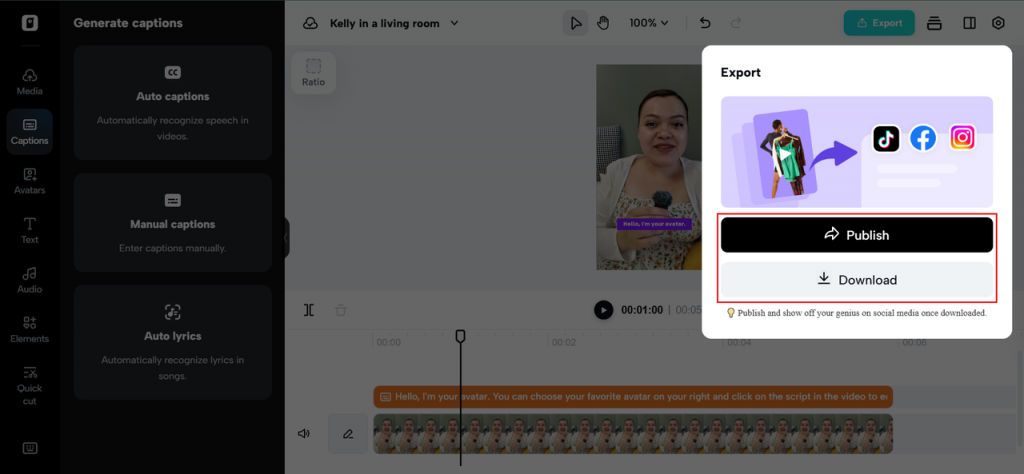
Avatar + product = endless storytelling possibilities
Still wondering how this plays out in the wild? Let’s look at a few creative ideas you could try today using avatars and lip sync video:
Beauty brand, meet glam bot
An AI model introduces new lipstick shades, describes the undertones, and even suggests a full makeup look. The visuals show AI-generated closeups of the product, shimmering textures, and styled flat-lays—all seamlessly matched to the avatar’s personality.
Tech unboxing, no hands required
A digital avatar “unwraps” a new gadget by narrating features and showcasing generated product shots. Smooth voiceovers guide the audience while the screen splits between demo visuals and the speaking avatar.
Skincare starter packs, guided by a digital expert
The avatar represents a dermatologist-like figure who explains each product in a set, tells you what skin type it’s for, and recommends how to use it—without needing a real face on camera.
Final thoughts: your demo deserves a voice (and a face)
In a world where everyone is shouting, brands that speak clearly get heard. With Pippit’s lip syncing AI and its AI product image generator, your product doesn’t just get shown—it gets introduced. Whether you’re a solo founder launching a line or a full creative team building campaigns, avatars offer a bold new way to demo, explain, and connect.
Ready to put a mouth on your message? Try lip syncing with Pippit and let your product do the talking!

